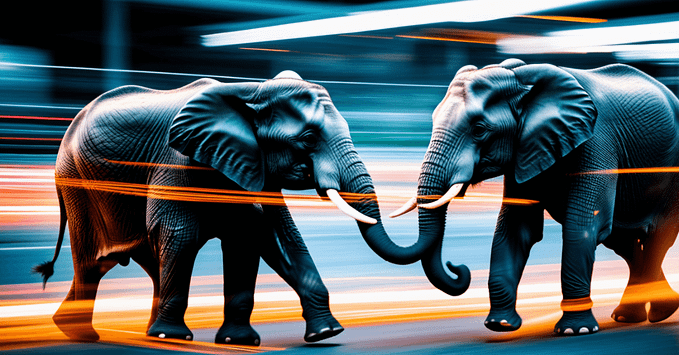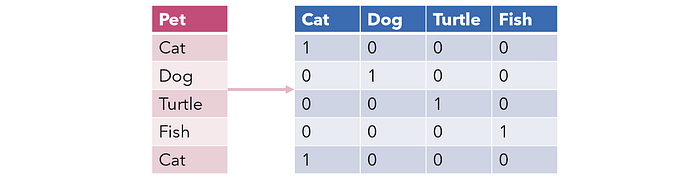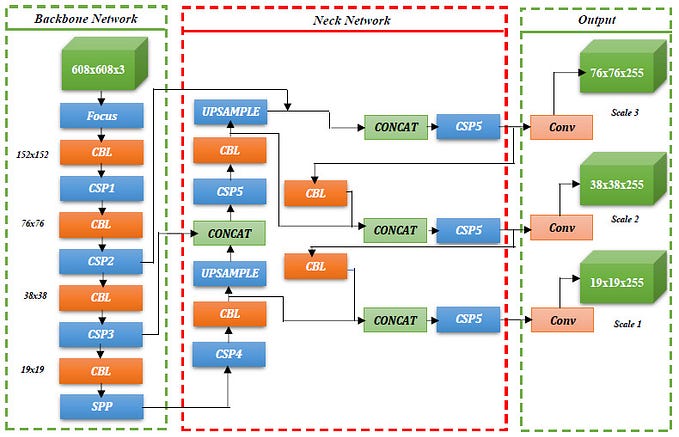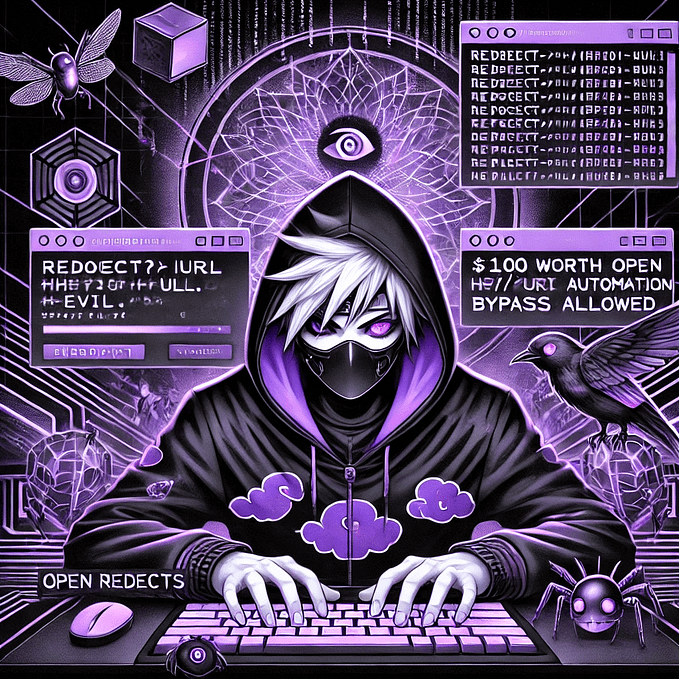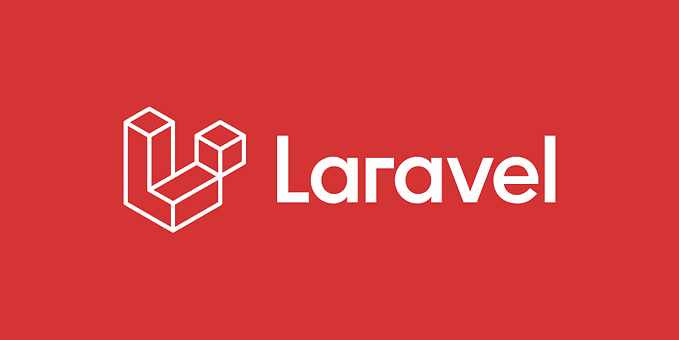Top 10 PHP Vulnerabilities You Need to Know: Beyond SQL Injection, XSS, and CSRF
Our final piece addresses vulnerabilities that affect the user interface and network communications. We cover Clickjacking, where users are tricked into clicking unintended targets; HTTP Response Splitting, which manipulates server responses to execute attacks; Security Headers Misconfiguration, leading to browser security features being bypassed; and Content Sniffing, where the browser guesses content types, potentially executing malicious payloads.

Clickjacking
Clickjacking, also known as a “UI redress attack,” is a malicious technique where an attacker tricks a user into clicking on something different from what the user perceives, potentially leading to unintended actions like changing settings, making purchases, or divulging sensitive information. In a typical clickjacking attack, the attacker loads the legitimate website in an iframe and overlays it with deceptive UI elements to mislead the user.
Vulnerable Code
Explanation: Clickjacking works by embedding a malicious web page within a transparent frame over a legitimate web page. Users think they are interacting with the visible legitimate page, but their actions are actually performed on the hidden, malicious page. Here is an example of a vulnerable PHP code that could be susceptible to clickjacking:
<!DOCTYPE html>
<html lang="en">
<head>
<meta charset="UTF-8">
<title>Vulnerable Page</title>
</head>
<body>
<h1>Welcome to the Vulnerable Page</h1>
<form action="process.php" method="post">
<input type="text" name="username" placeholder="Username">
<input type="password" name="password" placeholder="Password">
<input type="submit" value="Login">
</form>
</body>
</html>In this example, there’s no protection against clickjacking. An attacker could create a malicious page that loads this page in an iframe with opacity: 0 to make it invisible, tricking users into clicking on it.
Example of a Clickjacking Attack
Attackers can use HTML and CSS to create an invisible iframe over their malicious content:
<!DOCTYPE html>
<html lang="en">
<head>
<meta charset="UTF-8">
<title>Malicious Page</title>
<style>
iframe {
position: absolute;
top: 0;
left: 0;
width: 100%;
height: 100%;
opacity: 0;
z-index: 2;
}
</style>
</head>
<body>
<h1>Malicious Content</h1>
<iframe src="http://example.com/vulnerable_page.php"></iframe>
</body>
</html>Prevention
The best way to prevent clickjacking is by using the X-Frame-Options HTTP header to control whether a browser should be allowed to render a page in an iframe.
Here’s how you can set this header in PHP:
Example 1. Using X-Frame-Options: DENY:
<?php
header("X-Frame-Options: DENY");
?>
<!DOCTYPE html>
<html lang="en">
<head>
<meta charset="UTF-8">
<title>Secure Page</title>
</head>
<body>
<h1>Welcome to the Secure Page</h1>
<form action="process.php" method="post">
<input type="text" name="username" placeholder="Username">
<input type="password" name="password" placeholder="Password">
<input type="submit" value="Login">
</form>
</body>
</html>Explanation: This code ensures that the page cannot be embedded in any iframe, effectively preventing clickjacking attacks.
The X-Frame-Options header can take three values:
DENY: Prevents the page from being displayed in an iframe.SAMEORIGIN: Allows the page to be displayed in an iframe if the iframe is from the same origin.ALLOW-FROM URI: Allows the page to be displayed in an iframe on specified origin(s).
Example 2. Using Content-Security-Policy: frame-ancestors 'none':
<?php
header("Content-Security-Policy: frame-ancestors 'none'");
?>
<!DOCTYPE html>
<html lang="en">
<head>
<meta charset="UTF-8">
<title>Secure Page</title>
</head>
<body>
<h1>Welcome to the Secure Page</h1>
<form action="process.php" method="post">
<input type="text" name="username" placeholder="Username">
<input type="password" name="password" placeholder="Password">
<input type="submit" value="Login">
</form>
</body>
</html>Explanation: This code uses CSP to achieve the same result as X-Frame-Options: DENY, ensuring the page cannot be embedded in any frame.
Conclusion
Clickjacking is a significant threat that can lead to unauthorized actions on a website. By implementing proper security headers like X-Frame-Options and Content-Security-Policy, web applications can effectively prevent clickjacking attacks and protect users from malicious activities.
HTTP Response Splitting
HTTP Response Splitting occurs when untrusted data is included in HTTP response headers without proper sanitization. An attacker can inject CRLF (Carriage Return and Line Feed) characters to split the response and create additional headers or even body content, leading to various security issues.
Vulnerable Code
// Vulnerable code
header("Location: " . $_GET['url']);Explanation:
- Code Behavior: This code takes the
urlparameter from the GET request and appends it to theLocationheader. - Vulnerability: If an attacker controls the
urlparameter, they can inject CRLF characters to manipulate the HTTP response.
Attack Example:
- Attacker sends a request with a malicious URL:
http://example.com/vulnerable.php?url=%0d%0aContent-Length:%200%0d%0a%0d%0a<script>alert('XSS');</script>Response
HTTP/1.1 302 Found
Location:
Content-Length: 0
<script>alert('XSS');</script>Result: The injected script runs on the user’s browser, leading to XSS.
Preventive Measures
Safe PHP Code
// Safe code using URL validation
$url = $_GET['url'];
// Validate URL to prevent response splitting
if (filter_var($url, FILTER_VALIDATE_URL)) {
header("Location: " . $url);
} else {
// Handle invalid URLs gracefully
header("Location: /error_page.php");
}Explanation:
- Input Validation: The code uses
filter_varwithFILTER_VALIDATE_URLto ensure that the input is a valid URL. - Graceful Handling: If the URL is not valid, the user is redirected to an error page, preventing any injection.
Conclusion
HTTP Response Splitting is a critical security vulnerability that can lead to severe attacks like XSS and HTTP header injection. Proper input validation and sanitisation are essential to prevent such vulnerabilities. By using validation functions like filter_var in PHP, developers can ensure that only safe inputs are processed, significantly reducing the risk of attacks.
Insecure Deserialization
Insecure deserialization occurs when an application deserializes untrusted data without proper validation. Deserialization is the process of converting a string of data back into an object or other data structure. When untrusted data is deserialised, it can lead to malicious code execution or unauthorised access to sensitive information.
Vulnerable Code
Here’s a PHP code snippet that demonstrates insecure deserialization:
// Vulnerable deserialization code
if (isset($_POST['data'])) {
$data = $_POST['data'];
$object = unserialize($data); // Deserialize user input
$object->execute(); // Execute a method from the deserialized object
}Explanation:
- Input from User: The code takes input from the user via
$_POST['data']. - Deserialization: The input is deserialized using
unserialize(), converting the string back into an object. - Method Execution: The deserialized object’s method
execute()is called without any validation or security checks.
If an attacker sends a specially crafted string that contains malicious code, this code will be executed when the object is deserialised and its method is called.
Prevention
To prevent insecure deserialization, you should follow these best practices:
- Avoid Unserialization of Untrusted Data: Do not unserialize data from untrusted sources.
- Use JSON Instead: JSON is a safer alternative for data serialization and deserialization.
Here’s how you can modify the above code to avoid insecure deserialisation:
// Secure serialization code
if (isset($_POST['data'])) {
$data = $_POST['data'];
$decodedData = json_decode($data, true); // Decode JSON data
if (is_array($decodedData)) {
// Process the data safely
foreach ($decodedData as $key => $value) {
// Perform safe operations with the data
}
} else {
// Handle the error: data is not in expected format
echo "Invalid data format.";
}
}Explanation :
- Input from User: The code takes input from the user via
$_POST['data']. - JSON Decoding: The input is decoded using
json_decode(), which converts the JSON string into an array. - Data Validation: The decoded data is checked to ensure it is in the expected format (an array) before processing.
Conclusion
Insecure deserialisation is a critical security issue that can lead to severe consequences if not addressed properly. By avoiding the deserialization of untrusted data and using safer alternatives like JSON, you can protect your PHP applications from such vulnerabilities. Always validate and sanitize user input, and follow best practices for secure coding to keep your applications safe.
Security Headers Misconfiguration
Security headers are HTTP response headers that provide an additional layer of security by instructing the browser on how to behave when handling the web application. They help protect against common web application security threats by enforcing rules on the client-side.
Vulnerable Code
Here is an example of PHP code that does not implement any security headers:
<?php
// Vulnerable PHP code with no security headers
echo "<h1>Welcome to My Website</h1>";
?>Explanation of Vulnerabilities:
- XSS (Cross-Site Scripting): Without security headers, attackers can inject malicious scripts into the web application, which can be executed by users’ browsers.
- Clickjacking: The application can be embedded into a malicious site using iframes, tricking users into performing unintended actions.
- Content Sniffing: The browser may incorrectly interpret the content type of the response, leading to security vulnerabilities.
Prevention
Below is an example of PHP code that implements security headers to prevent the vulnerabilities mentioned:
<?php
// Secure PHP code with security headers
header("X-Content-Type-Options: nosniff");
header("X-Frame-Options: DENY");
header("X-XSS-Protection: 1; mode=block");
header("Content-Security-Policy: default-src 'self'; script-src 'self'; object-src 'none';");
// Your PHP code
echo "<h1>Welcome to My Website</h1>";
?>Explanation of Preventive Measures:
- X-Content-Type-Options: nosniff: Prevents the browser from MIME-sniffing a response away from the declared content-type.
- X-Frame-Options: DENY: Prevents the web page from being framed by another site, mitigating clickjacking attacks.
- X-XSS-Protection: 1; mode=block: Enables the cross-site scripting (XSS) filter built into modern browsers, preventing the page from loading if an attack is detected.
- Content-Security-Policy (CSP): Controls the resources the browser is allowed to load for the web page, preventing the execution of malicious scripts.
Conclusion
Properly configuring security headers is essential for protecting your PHP applications from common web vulnerabilities. By implementing headers like Content-Security-Policy, X-Frame-Options, X-Content-Type-Options, and Strict-Transport-Security, you can significantly enhance the security posture of your application. Always ensure these headers are correctly configured to mitigate risks and protect your users.
Content Sniffing
In simpler terms, content sniffing occurs when a browser guesses the MIME type of a resource and behaves based on its guess rather than what is defined by the server. This can be problematic because it might treat a non-executable file as executable, leading to security breaches, such as Cross-Site Scripting (XSS) attacks. Understanding how to prevent this in PHP applications is crucial for maintaining robust security protocols.
Vulnerable Code
Suppose you have a PHP script that allows users to upload files which are then served back to other users.
<?php
// Assume a file upload form processes uploads to a directory.
$filePath = 'uploads/' . $_FILES['userfile']['name'];
move_uploaded_file($_FILES['userfile']['tmp_name'], $filePath);
// Serving the file
header('Content-Type: text/plain');
readfile($filePath);
?>Explanation: In this example, regardless of the actual file content, the server sets the Content-Type to text/plain. Modern browsers might ignore this header if the content looks like HTML or JavaScript, and instead, execute the content as such. If a user uploads a file containing JavaScript code, but named as a .txt file, the browser might execute this script when trying to display it, thinking it's harmless text.
Prevention
Correct MIME Type Handling: Always serve files with the correct MIME type based on the file content, not the file extension.
<?php
$finfo = finfo_open(FILEINFO_MIME_TYPE);
$mimeType = finfo_file($finfo, $filePath);
finfo_close($finfo);
header('Content-Type: ' . $mimeType);
readfile($filePath);
?>Explanation: This code uses the finfo_file() function to determine the actual MIME type of the file based on its content and serves the file with its true MIME type.
Adding X-Content-Type-Options Header: The X-Content-Type-Options: nosniff header tells the browser to stick to the MIME type declared in the Content-Type header.
<?php
header('X-Content-Type-Options: nosniff');
header('Content-Type: application/octet-stream'); // Forcing download instead of execution
readfile($filePath);
?>Explanation: This directive ensures that the browser does not attempt to guess the MIME type and adheres strictly to what is specified by the server, reducing the risk of executing an incorrect file type.
Conclusion
Content sniffing can pose significant security risks in web applications. Developers need to ensure that they serve content with the correct MIME type and implement additional headers like X-Content-Type-Options: nosniff to instruct browsers to respect the served MIME types. By following these practices, developers can mitigate the risks associated with content sniffing and strengthen the security of their PHP applications.
Conclusion:
This final article explored critical interface and communication vulnerabilities, including Clickjacking, HTTP Response Splitting, and misconfigured security headers. To effectively shield your PHP applications, adopting a comprehensive security framework is essential. Stay tuned for upcoming detailed discussions on each of these vulnerabilities. We’ll dive deeper into how they can impact your applications and provide advanced strategies for robust defense, ensuring you have all the tools needed to secure your digital assets comprehensively.